“Network Switcher - Kotlin App” Documentation by “NewAgeDevs” v2.0
“Network Switcher - Kotlin App”
Last Update: 03 February 2025
By: NewAgeDevs
Email: [email protected]
Thank you for purchasing our application. If you have any questions beyond the scope of this help file, please send us an email at [email protected]. Thanks so much!
Table of Contents
- Open Project in Android Studio
- How to Change Application ID and Package Name
- How to Change Application Menu Icon, Background, and App Icon
- How to Change Application Name
- How to Change Colors
- How to Configure AdMob Ads
- How to Configure Applovin Ads
- How to add In App Purchase
- How to Configure In House Ads
A) Open Project in Android Studio - Top
Step 1: Select the ‘Import Project’ option and locate your “Network Switcher” Project.
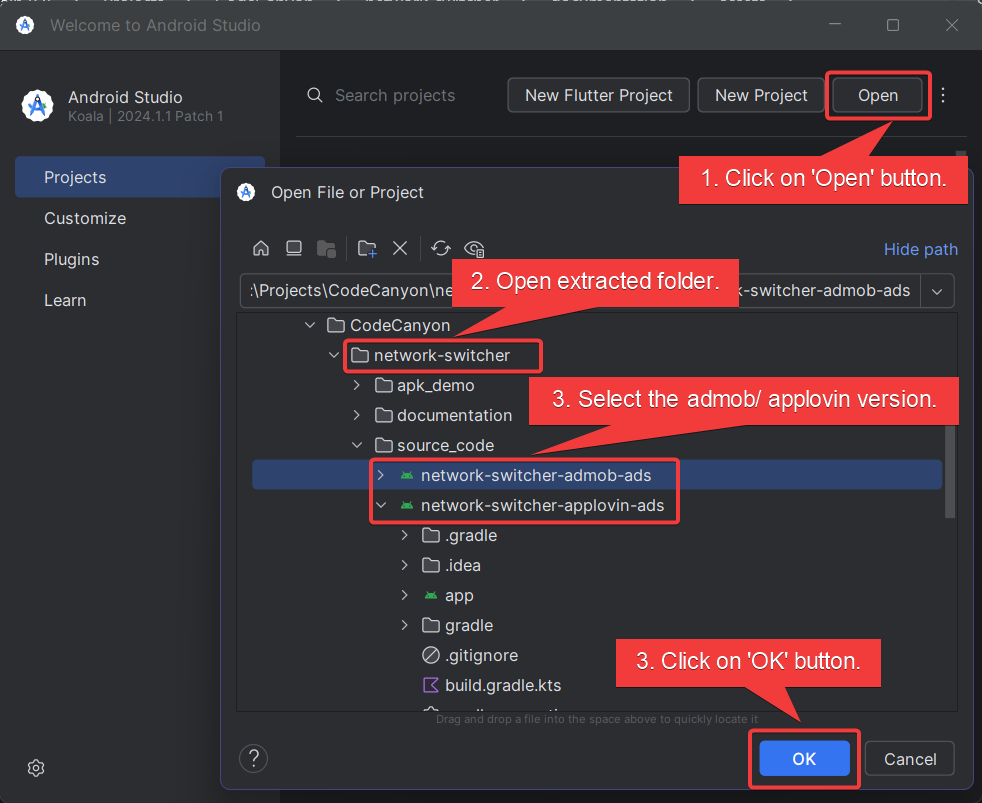
B) How to Change Application ID and Package Name - Top
Find the build.gradle.kts (App level) file inside the app folder, open it, and modify the applicationId.
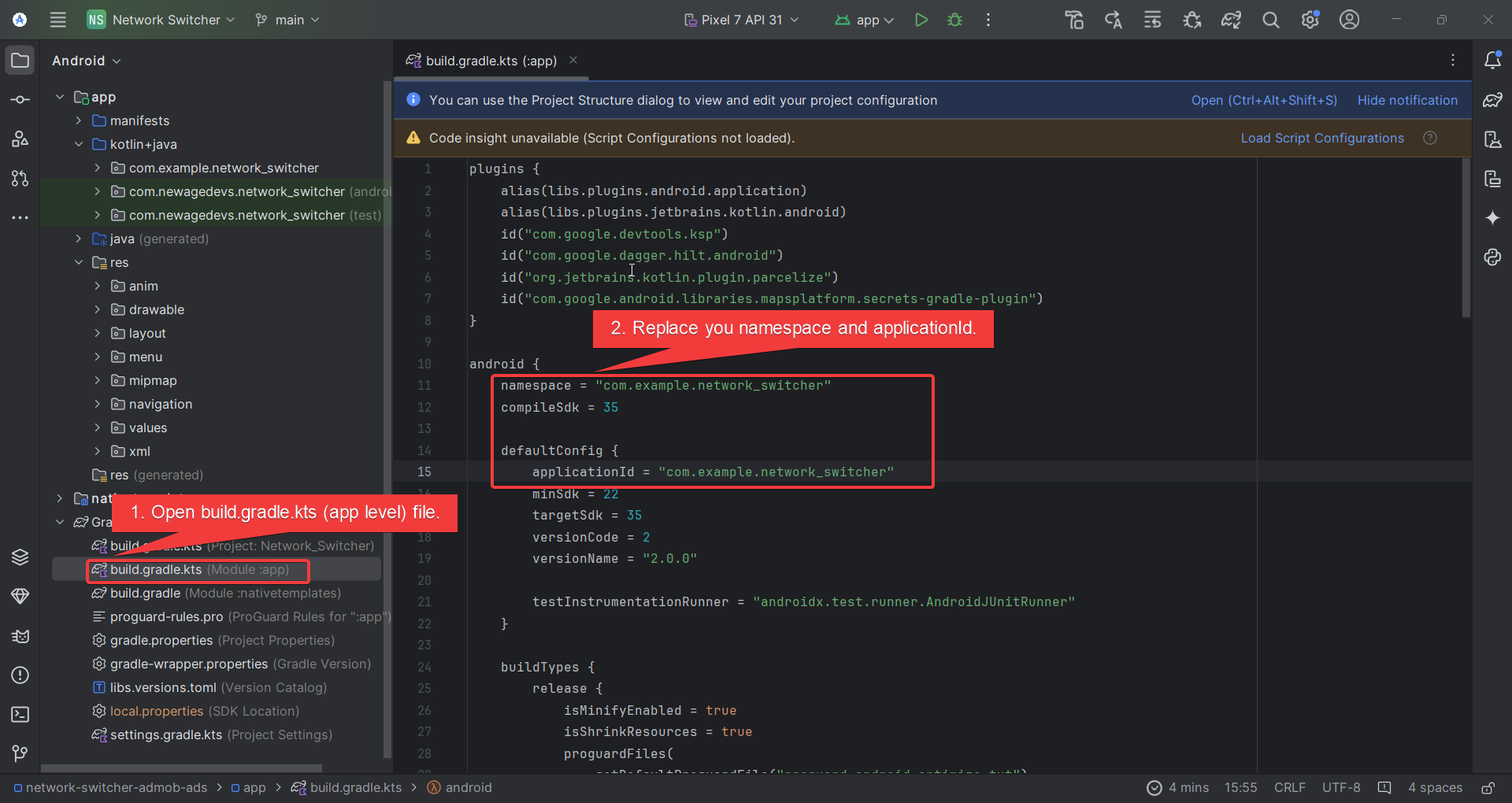
C) How to Change Application Menu Icon, Background, and App Icon - Top
Open the res folder, then navigate to all drawable folders and all ic_launcher folders. Replace the background images and icons accordingly.
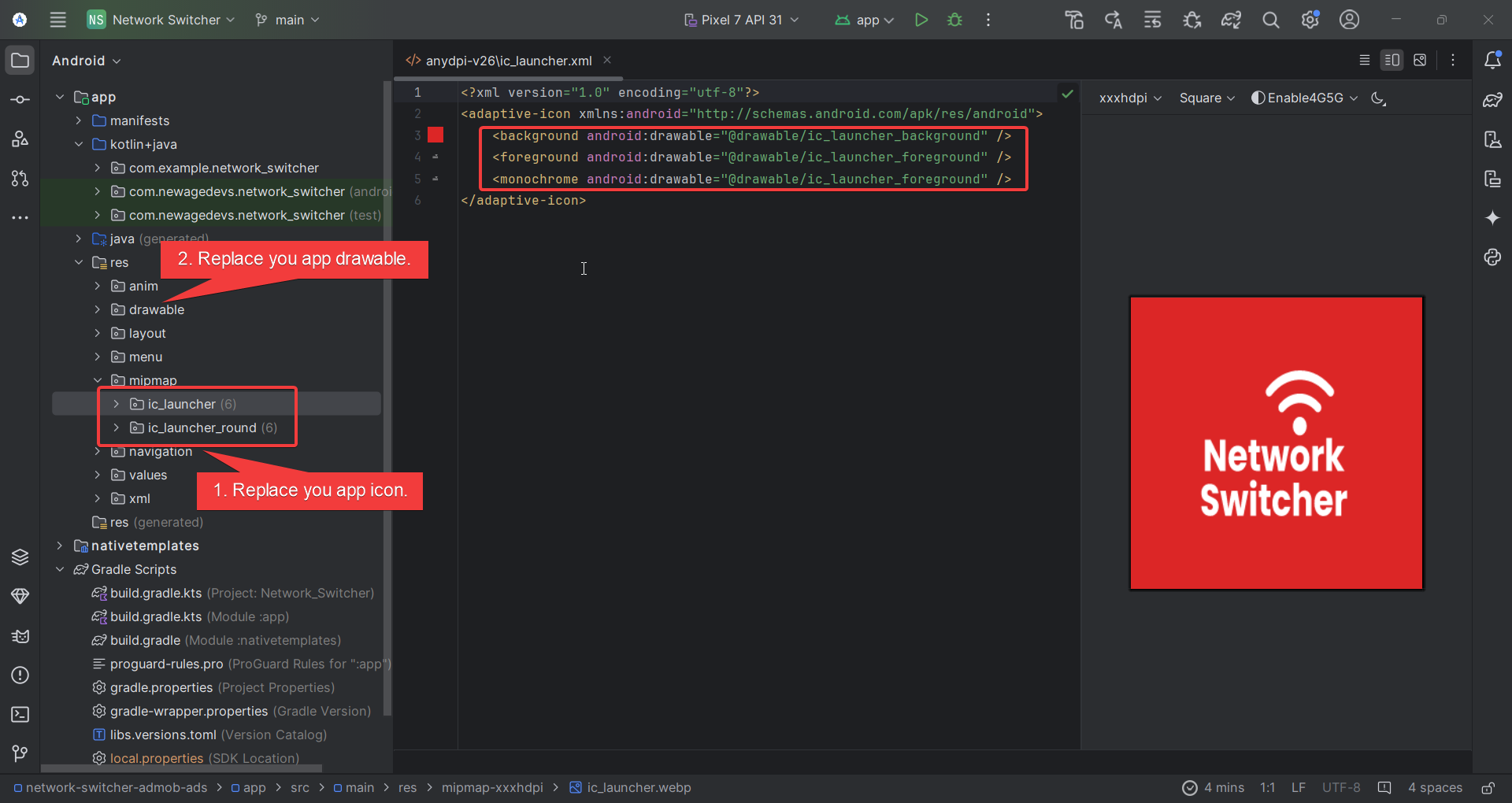
D) How to Change Application Name - Top
Open the strings.xml file and update the 'app_name' value.
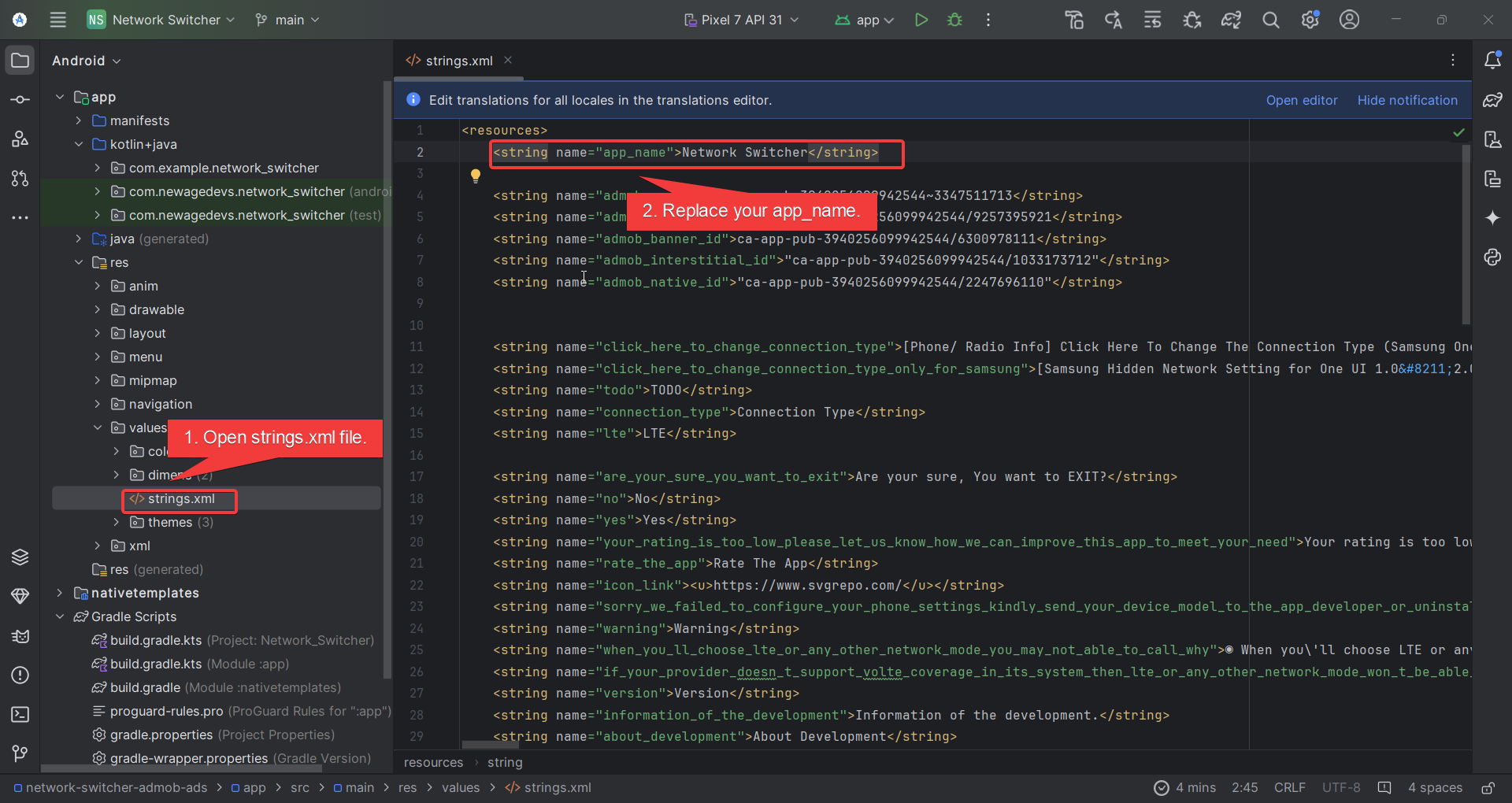
E) How to Change App Colors - Top
Open the colors.xml file and update the color values.
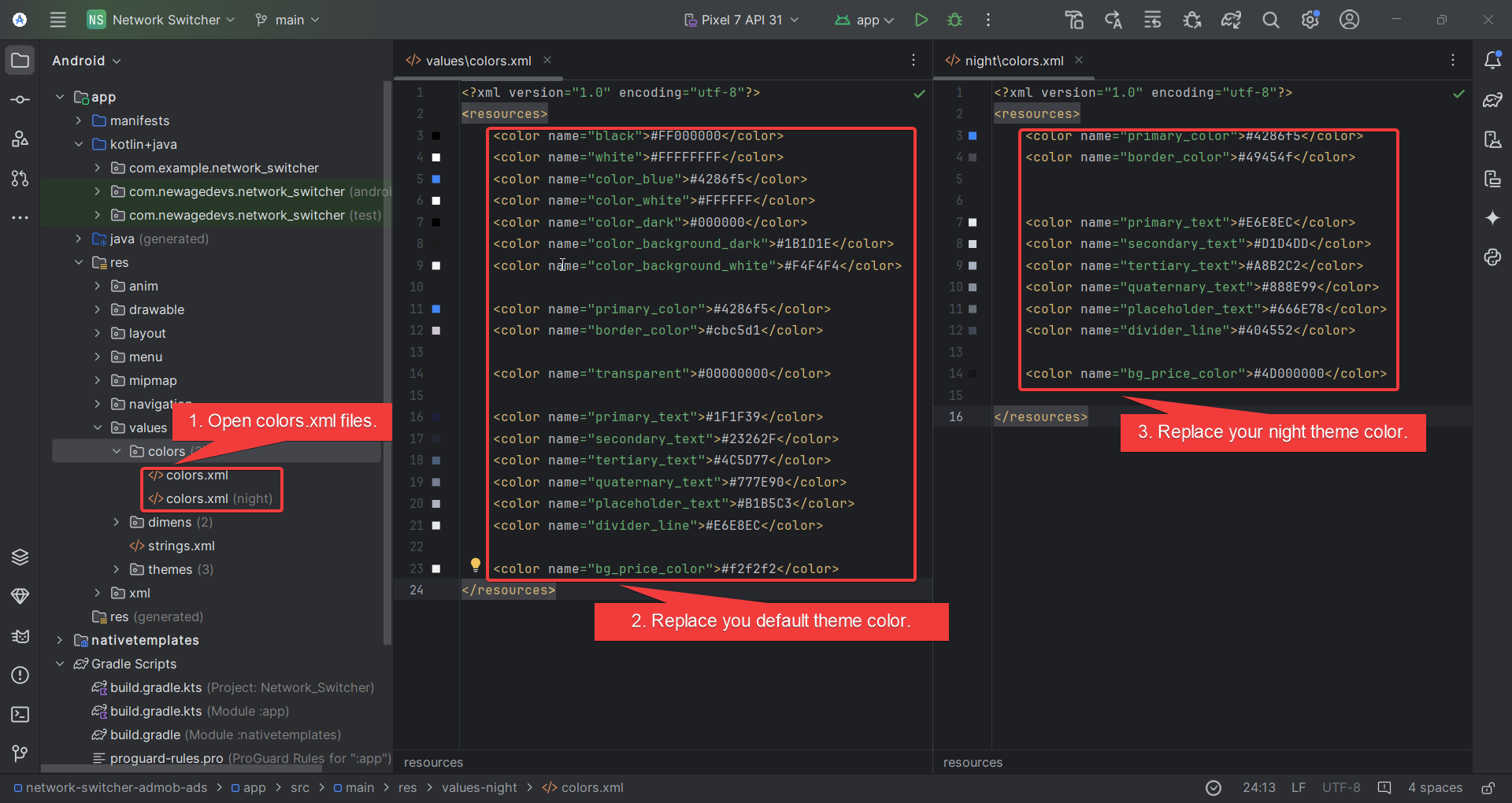
F) How to Configure AdMob Ads - Top
Open the strings.xml file and update the following values:
- admob_app_id
- admob_app_open_id
- admob_banner_id
- admob_interstitial_id
- admob_native_id
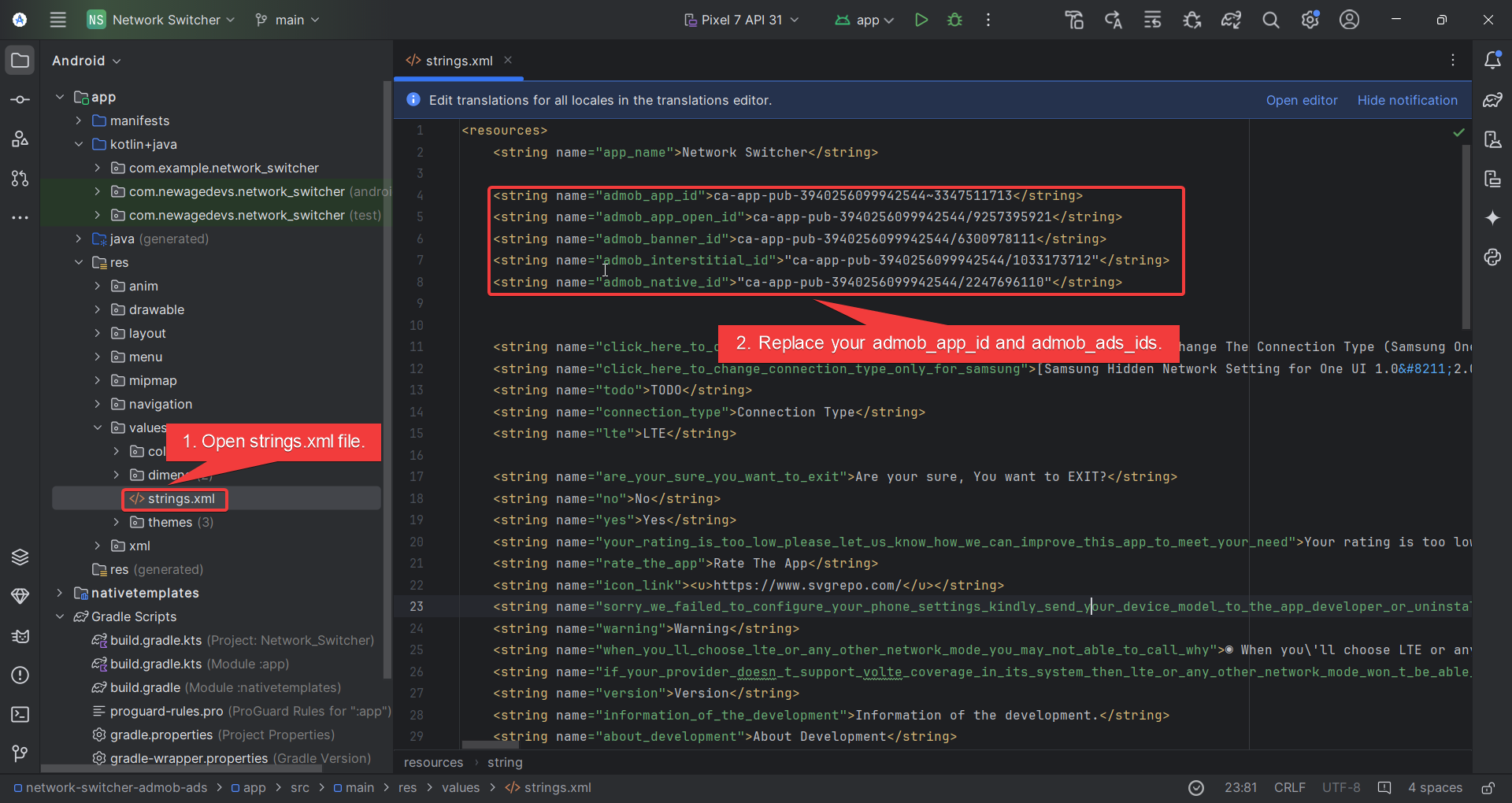
G) How to Configure Applovin Ads - Top
Open the AppConfig.kt file and update the following varriables:
- applovinSdkKey
- appOpen_AdUnit
- banner_AdUnit
- interstitial_AdUnit
- native_AdUnit
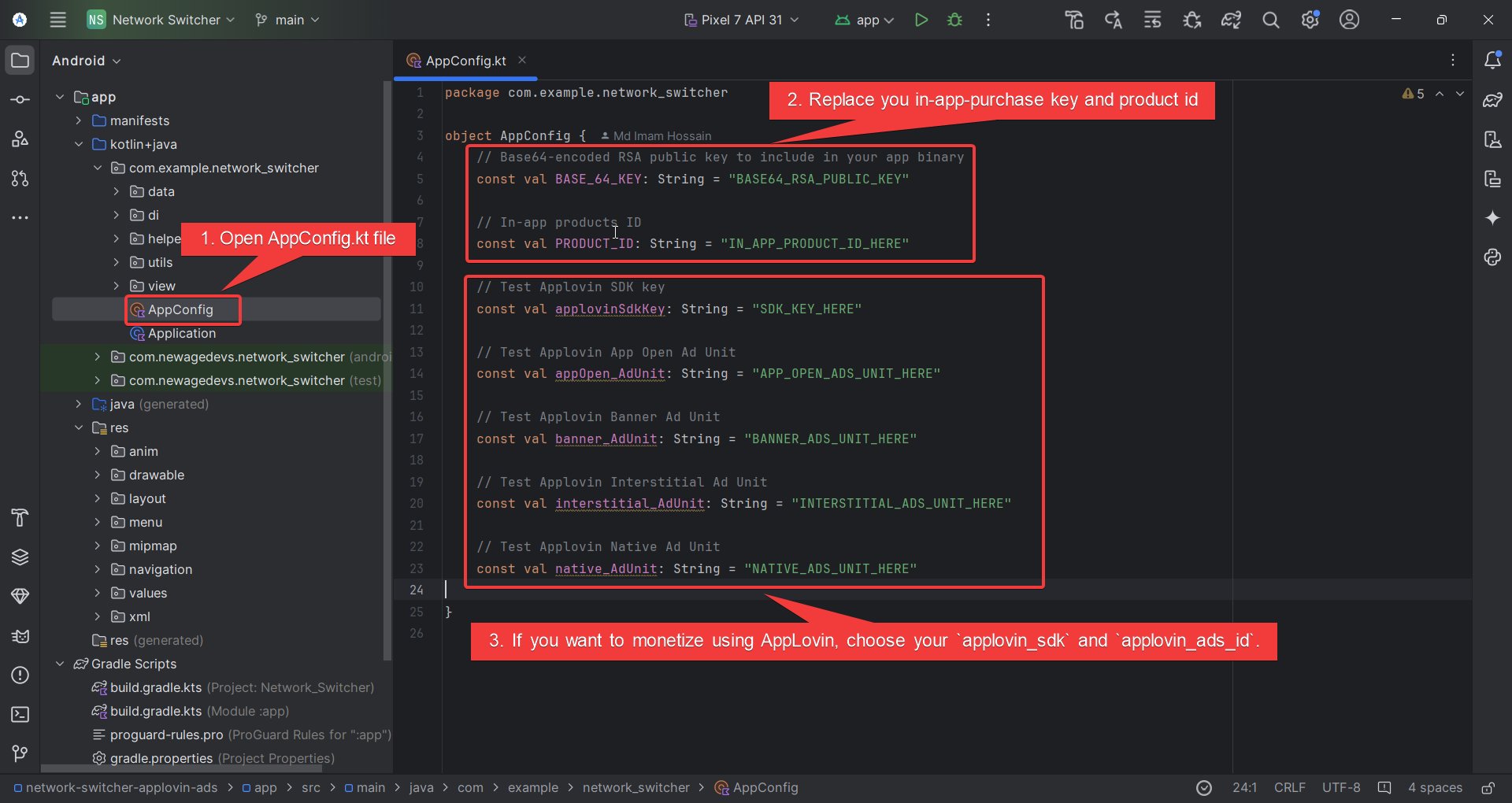
H) How to add In App Purchase - Top
Open the AppConfig.kt file and update the following varriables:
- BASE_64_KEY
- PRODUCT_ID
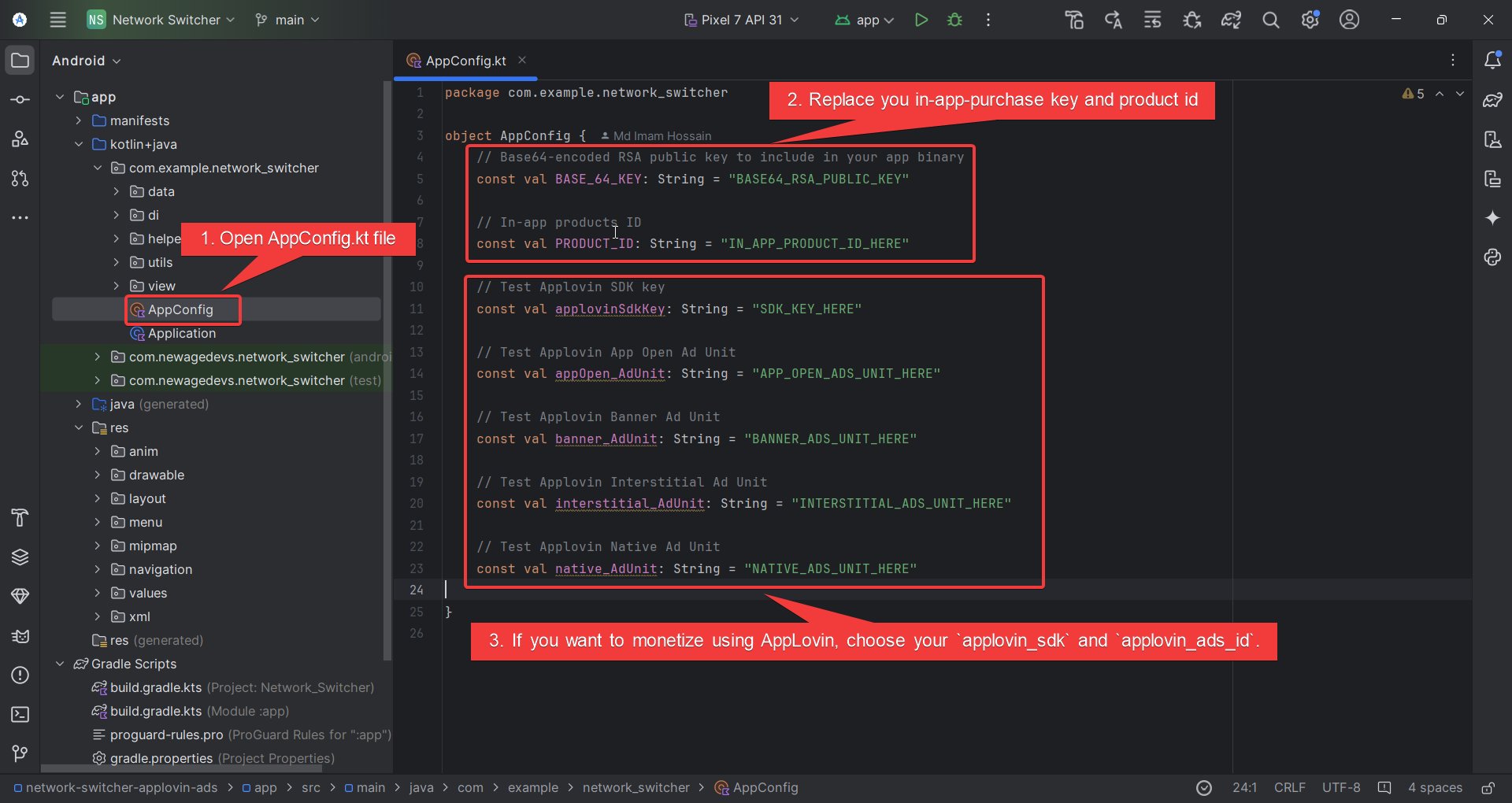
I) How to Configure In House Ads - Top
Open the Ads.kt file and update the following list:
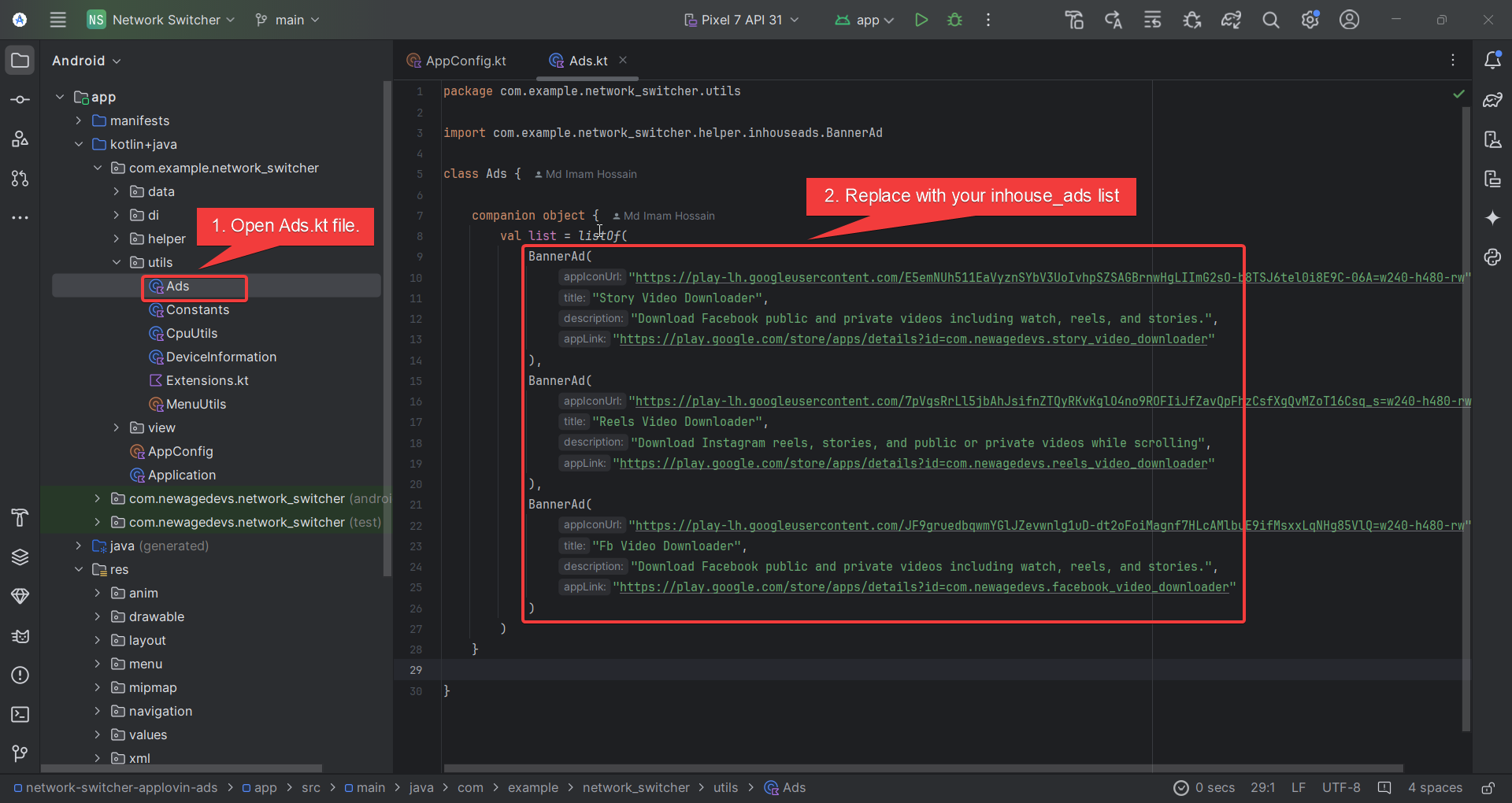
Once again, thank you for purchasing the "Network Switcher - Kotlin App". If you have any questions related to this application, feel free to contact us at [email protected]. We’ll do our best to assist you.
NewAgeDevs